Dictation Command Guide
Dictation Recording System (DRS) - Full Command Guide
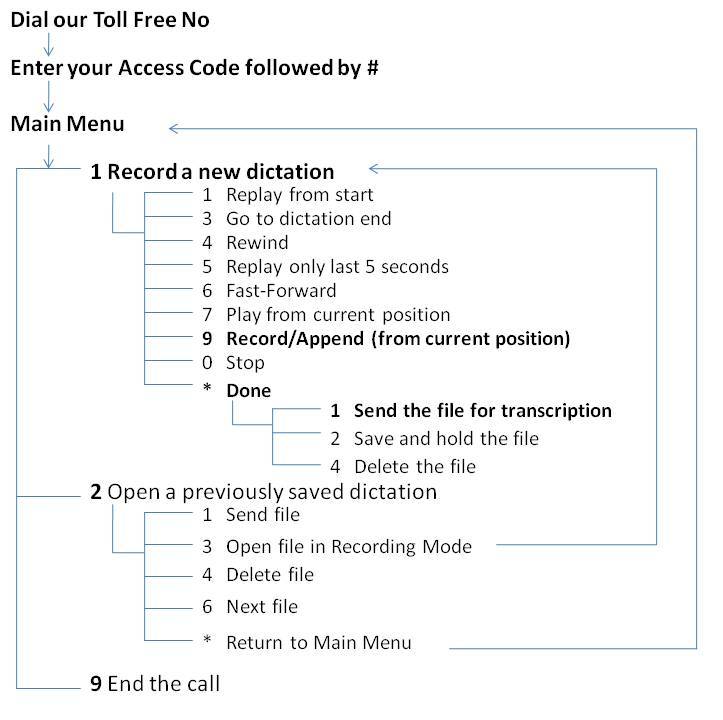
After dialing the toll free number enter your access code followed by the # key.
The most frequently used commands have been highlighted.
Main Menu
The options at the main menu are:
1 Record a new dictation (see Recording Mode below).
2 Open a previously saved dictation (see Opening Dictations below).
9 End the call.
Recording Mode Menu
After you press "1" on the main menu, you will hear the prompt "To start recording press 9...."
1 Go to the dictation start and begin play.
3 Go to the dictation end.
4 Rewind.
5 Review (step back 5 seconds and play).
6 Fast-Forward.
7 Play from current position.
9 Record from current position.
0 Stop
* Done (see Done Menu below).
If you are not sure where you are in the recording, simply press 3 to go to the end of that recording. If you remain silent for 15 minutes, the system gives a warning "Stopped, Press '0', for more time. If you do not press '0' this call will disconnect in 20 seconds." So, if you are going to have a longer break, it would be best to save the file (Press * and then 2) and call again later to continue the saved recording.
Done Menu
Once you have finished recording press * to get the following options:
1 Send the file for transcription.
2 Save the file for later / further recording.
4 Delete the file.
All of these options will return you to the Main Menu (refer above).
Opening (previously saved and unsent) Dictations
If you have any previously saved and unfinished dictations, you can select option 2 (Open Dictation) from the Main Menu. Once you do that, 5 seconds (from the start) of each of the previously saved (but not sent) recordings will be played. You can then select one of the following options:
1 Send file now.
3 Open file. You will then be in Recording Mode at the recording end.
4 Delete file.
6 Next file.
* Return to Main Menu (above).
Please always exit the system correctly (via the end ('9') command on the Main Menu). Otherwise you can lock the line out for other callers for 300 seconds.
Once you get used to DRS, you need not wait for any menu prompt to finish and simply press your option to proceed further.
Get overview of Transcription Services |
iPhone mobile dictation transcription process |
Check out industry best Transcription Rates |
|
Get started with Medical Transcription Free Trial |
Medical transcription jobs across USA and Canada |